CRN full form in Income Tax
The CRN full form is Challan Reference Number.
Why does taxpayer need to create a Challan (CRN)?
Resolution:
In e-Pay Tax service at e-Filing portal, it is mandatory to generate the Challan for the payment of direct taxes. Every such generated Challan will have a unique Challan Reference Number (CRN) associated with it.
Who can generate a Challan (CRN)?
Resolution:
Any taxpayer (including tax deductors & collectors) required to make direct tax payment and willing to use e-Pay Tax service at the e-Filing Portal can generate Challan (CRN). Challan (CRN) can also be generated via Post-Login/PreLogin option available in the service.
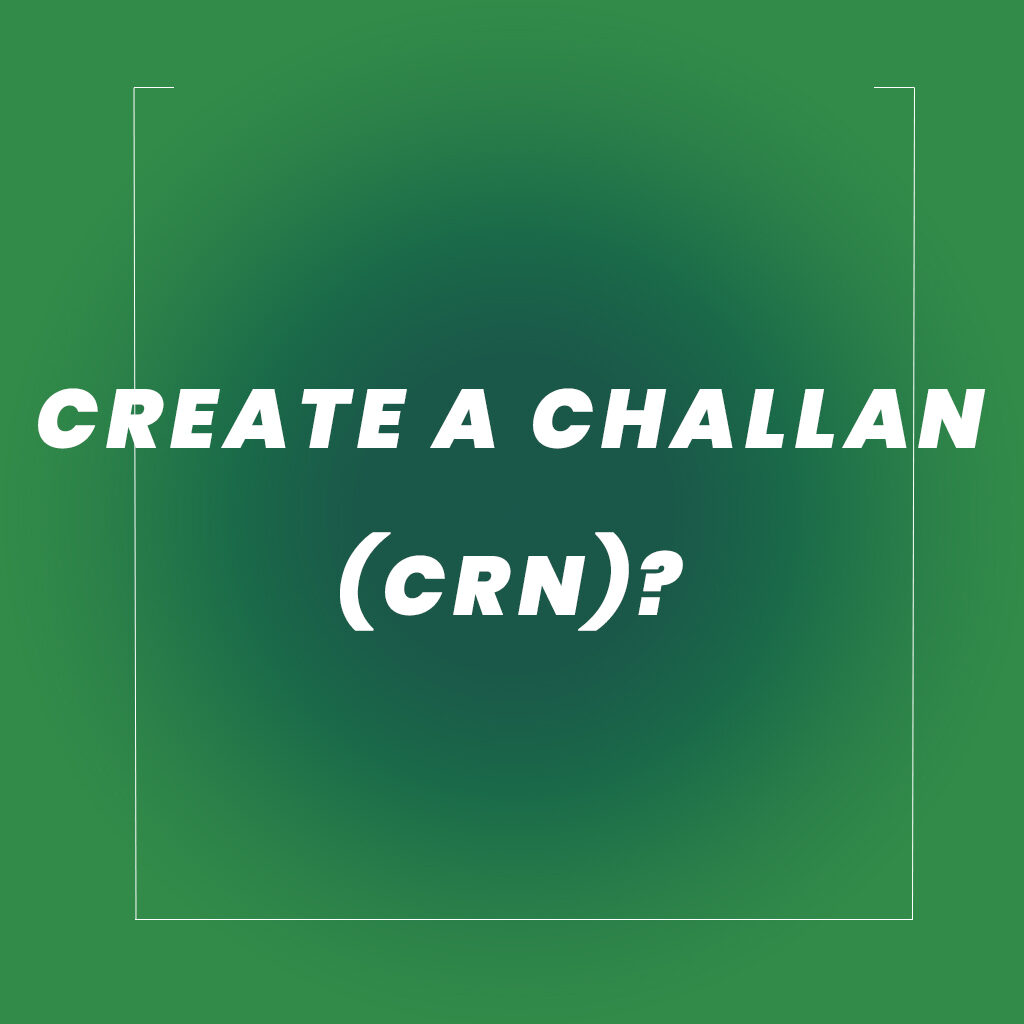
What are the various modes available for making payment after generation of Challan (CRN)?
Resolution:
After generation of Challan (CRN), following modes are available for making tax payment:
- Net Banking (of selected Authorised Banks)
- Debit Card (of selected Authorised Banks)
- Pay at Bank Counter (Over the Counter Payment at the Branches of selected Authorised Banks)
- RTGS / NEFT (through any bank having such facility)
- Payment Gateway (using sub-payment modes as Net Banking, Debit Card, Credit Card, and UPI)
* RTGS/NEFT and Payment Gateway are newly added payment methods as an upgradation in the e-Pay Tax service on the e-Filing portal.
What will happen if no payment is initiated after creation of Challan (CRN)?
Resolution:
A partially created Challan remains in the “Saved Drafts” tab unless it is finally generated along with the Challan Reference Number (CRN). After generation of CRN, it moves to “Generated Challan” tab and is valid for 15 days after the date of generation of CRN. Taxpayer may initiate payment against the CRN within this validity period. If no payment is initiated in the said period, CRN will expire, and taxpayer will have to generate a fresh CRN for making the payment.
In case, Challan (CRN) is generated on or after 16th March for the payment of ‘Advance Tax’, then the valid till date is by default set as 31st March of that Financial Year.
What is meant by “Valid Till” date printed on the Challan Form (CRN)?
Resolution:
The “Valid Till” date is the date till which Challan Form (CRN) remains valid for making payment. After the expiry of “Valid Till” date, the status of an unused Challan Form (CRN) is changed to Expired. Example, if a CRN is generated on 1st April, then it will remain valid till 16th April and on 17th April the status of CRN will be changed to Expired, if payment is not initiated against that CRN.
If a taxpayer presents the Payment Instrument to the Authorised Bank on or before the “Valid Till” date while using the ‘Cheque’ as the Pay at Bank mode, the Challan “Valid Till” date will be extended by an additional 90 days.
In case, Challan form (CRN) is generated on or after 16th March for the payment of ‘Advance Tax’, then the valid till date is by default set as 31st March of that Financial Year.
Where can taxpayer view generated Challan (CRN)? Will taxpayer be able to view expired Challans (CRN)?
Resolution:
Taxpayer can view generated Challans (CRN) on the e-Pay Tax page under the “Generated Challans” tab on e-Filing portal post-login. Expired Challan (CRN) will also be available on the e-Pay Tax page under the Generated Challans tab for 30 days from the “Valid Till” date.
Can taxpayer make modifications in the already generated Challan (CRN)?
Resolution:
No. Once a Challan (CRN) is generated, it cannot be modified. However, it can be used to generate a new Challan (CRN) by copying the information from an earlier Challan (CRN).
Does a taxpayer need to select the mode of payment during generation of challan (CRN)?
Resolution:
Yes, the taxpayer has to mandatorily select mode of payment at the generation of challan (CRN).
Can a taxpayer change the mode of tax payment after generating Challan (CRN)?
Resolution:
Once a Challan (CRN) is generated, the taxpayer cannot change the Mode of Payment.
If the taxpayer wants to make tax payment through some other mode, a new Challan (CRN) needs to be generated and the old challan will expire after 15 days.
Create Challan FAQ
In order to make any Income Tax payment for an assessment year through the e-Filing portal, you will have to create a challan for the same.
Registered or unregistered users (Corporate / Non-Corporate users, ERIs and Representative Assessee) on the e-Filing portal can create a challan.
You can pay the following under Corporate tax options:
- Advance Tax
- Self-Assessment Tax
- Tax on Regular Assessment
- Tax on Distributed Profit of Companies
- Tax on Distributed Income to Unit Holders
- Surtax
- Secondary Adjustment Tax under Section 92CE of Income Tax Act, 1961
- Accretion Tax under Section 115TD of Income Tax Act, 1961
You can pay the following under Corporate tax options:
- Advance Tax
- Self-Assessment Tax
- Tax on Regular Assessment
- Secondary Adjustment Tax under Section 92CE of Income Tax Act, 1961
- Accretion Tax under Section 115TD of Income Tax Act, 1961.
You can pay the following under Fee / Other Payments:
- Wealth Tax
- Fringe Benefit Tax
- Banking Cash Transaction Tax
- Interest Tax
- Hotel Receipts Tax
- Gift Tax
- Estate Duty
- Expenditure / Other Tax
- Appeal Fee
- Any Other Fee






